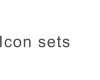© 2022 Jürgen Schaetzke EDV Beratung & Programmierung
Terms & Conditions Privacy Imprint License Contact Partner links Cancel MyCommerce Abo

First start of Colibrico Design Studio
Go to the "Settings" window to make your personal settings. Select your preferred language. The language selection is set after restarting the program. Select a suitable scaling for your screen. Check the set scaling in the design window. Use the "ALT" + "R" keys to reset the scale to 100%. You can open and display the color controls (RGB and HSL) after placing a graphic on the drawing surface. All other settings are optional and can be changed at any time.


First start of Colibrico Design Studio
Go to the "Settings" window to make your personal settings. Select your preferred language. The language election is set after restarting the program. Select a suitable scaling for your screen. Check the set scaling in the design window. Use the "ALT" + "R" keys to reset the scale to 100%. You can open and display the color controls (RGB and HSL) after placing a graphic on the drawing surface. All other settings are optional and can be changed at any time.

© 2022 Jürgen Schaetzke EDV Beratung & Programmierung
Terms & Conditions Privacy Imprint License Contact Cancel MyCommerce Abo